Trick 1 (Add or Remove Programs):
First trick to speed up is to uninstall unwanted programs and softwares from your computer. To do that go to start menu and in the search bar type in "Add or Remove Programs" (without quotations) then click on it to open a window or go to control panel from start menu, then in the options in control panel click on the "Program and Features" to open a window with list of programs installed on your computer. You can uninstall programs that you dont want anymore.
 |
| From Start Menu Search |
 |
| From Control Panel |
 |
| Add or Remove Programs |
Trick 2 (Disk Cleanup):
Second trick is very much effective to speed things up as it clears out all the unnecessary junk from pc. To do that in the start search menu type in "Disk Cleanup" (no quotations) and click on it or go to "My computer" and right click on the a drive specifically the C drive or the one in which your windows is installed. after right clicking go to properties and then click on "Disk Cleanup". It may process a little then a window will open up. Check all the things in it and click on Ok and then Delete Files. Wait until it's done then voila you deleted your pc junk! And if you are low on disk space then in properties click the "Compress this drive to save disk space".
The next trick will boost up your computer's performance but it will decrease your over all theme view from your pc. But there's a trick to get your computer to optimum performance and still look good visually as well. To do that right click on "My Computer" from the start menu and then click on properties. Then in the properties from the left panel click on "Advance System Settings". A window will popup then in the Advance tab click on performance to open up another window. Under the Performance heading click on "Settings", to open up another window. (I know i know too much of windows). Click on "Adjust for best performance".
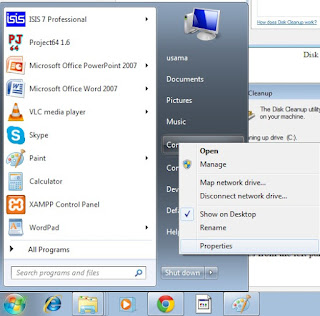 |
| Click on properties |
 |
| Click on Advance Settings |
 |
| Click Performance Settings |
 |
| Performance Settings |
I know the themes are turned off and it looks pretty awful to see such a theme wandering back to the windows 98 era. Just calm down and follow me. Now on the desktop right click and click on the "Personalize" and select only basic high contrast themes NOT THE AERO ONES, so that will make your pc look much fine than before and your computer's speed will be maintained.
Trick 4 (Boot Up Boost):
To boot up your computer fast follow these simple steps. In the start menu click on run or search for "msconfig" (without quotations). In the opened window go the "Startup" tab and uncheck all the unwanted programs that you dont want them to start when you startup your computer. Thats it and click ok!
 |
| msconfig |
Trick 5 (Trash):
Last but not the least trick type in the start search "%temp%" (without quotations) and click on the folder shown. Then press ctrl+a to select all and then Shift+del it completely and if a warning appears skip that file as being a system file.
So here it is, 5 tricks to speed up your computer by 20 %! If you have any other queries or questions just mail me and cherry at the top if you want to know how to make your windows 7 genuine by a simple trick just mail me and ill tell you. Enjoy the speedup!
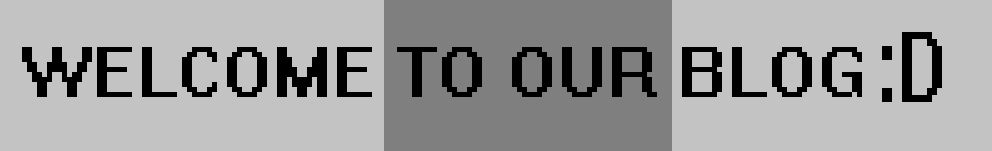



No comments:
Post a Comment