Nobody likes to connect their android phones with their computers by wires as it takes a lot of time and makes you feel like a cow tied in a corner...
NOTE: As this is a free version you will not be able to transfer large files.
here is a simple way to transfer your files between computer and your android phone all you have to do is:
STEP 1:
DOWNLOAD THE WIFI FILE TRANSFER FROM PLAY STORE:
STEP 2:
ENTER THE CODE WHICH IS GIVEN BY THE APPLICATION INTO YOUR COMPUTER BROWSER
STEP 3:
TRANSFER YOUR REQUIRED FILES FROM OR TO YOUR PC/ANDROID PHONE.
STEP 4:
WHEN DONE STOP YOUR FILE TRANSFER:
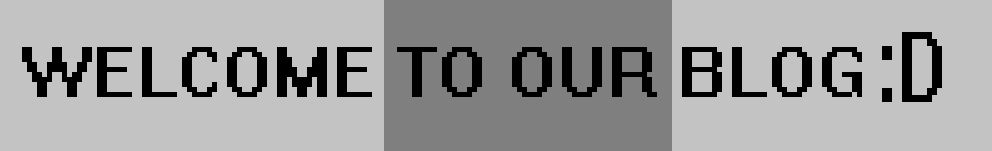






No comments:
Post a Comment