There are millions of fans of pokemon all around the world, and they all want to play pokemon's different cartridges on their android sets, tablets etc.
This time I will show you how to play different pokemon cartridges like Emerald, Sapphire,Ruby,Leaf green,Fire red including the blue,red,green, yellow versions of pokemon.
ALL YOU HAVE TO DO IS:
STEP 1:
DOWNLOAD THE GBA (Game Boy Advance) EMULATOR:
Go to google play store and download the GBA emulator
STEP 2:
INSTALL THE GBA (Game Boy Advance) EMULATOR:
After downloading your emulator install it on your device.
STEP 3: (IF REQUIRED)
Your emulator may require a bios file to run, in that case you will have to download it from internet.
best link to download your bios file :
STEP 4:
DOWNLOAD POKEMON ROMS
Download your favorite pokemon roms from here
STEP 5:
PLAY YOUR ROM ON EMULATOR:
ENJOY :)
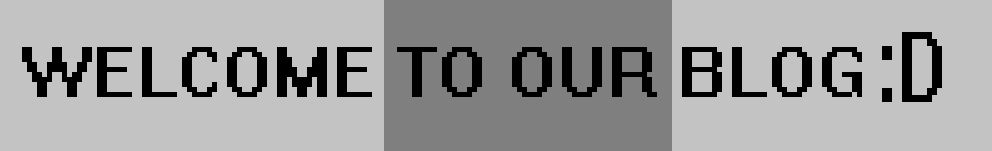








No comments:
Post a Comment